Video in Education
The use of video resources in education has become increasingly valued in recent years.
With the advent of new technologies such as Jigabot, teachers now have the ability to record their lessons and engage in reflective practice, which has been shown to be beneficial for teacher development. In this article, we will explore some of the benefits that video resources like Jigabot can provide for teachers.


One Thousand-plus Educators use Jigabot
To capture or stream lessons and lectures, and to gain personal coaching and insight for self-improvement.



A Scholarly Look at the Benefits of
Jigabot Video Resources for Teachers
Introduction: In recent years, the use of video resources in education has become increasingly popular. With the advent of new technologies such as Jigabot, teachers now have the ability to record their lessons and engage in reflective practice, which has been shown to be beneficial for teacher development. In this article, we will explore some of the benefits that video resources like Jigabot can provide for teachers.

Improved Self-Evaluation
One of the most significant benefits of using video resources is that it allows teachers to reflect on their practice and make improvements. By watching themselves teach, teachers can identify areas where they need to improve and develop strategies to address those areas. In this way, video resources like Jigabot can provide a powerful tool for self-evaluation and professional development.
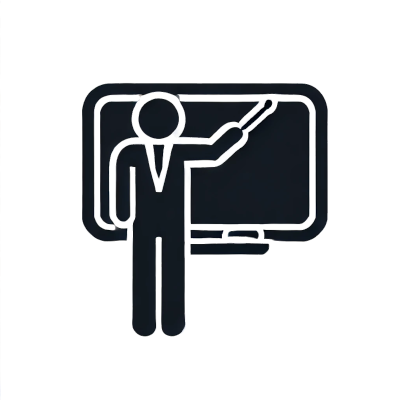
Increased Student Engagement
Another advantage of using video resources is that it can increase student engagement in the learning process. Teachers can use Jigabot to record their lessons and provide students with access to the videos. This allows students to watch the lessons at their own pace, pause and rewind as needed, and review the material as many times as necessary. By doing so, students can develop a deeper understanding of the material and engage more fully in the learning process.

Collaboration and Feedback
Video resources can provide opportunities for collaboration and feedback among teachers. By sharing their videos with colleagues, teachers can receive constructive feedback and new ideas for teaching. Teachers can also use Jigabot to record team meetings or professional development sessions and share them with colleagues who were unable to attend. This can help to create a culture of continuous improvement and collaboration within the school community.

Statistics
The use of video resources in teacher professional development has been shown to have a number of benefits for both teachers and students. For teachers, video resources like Jigabot can provide opportunities for self-reflection and improvement. According to a survey by the Bill & Melinda Gates Foundation, 99% of teachers who participated in video-based professional development reported that it helped them reflect on their teaching practices, while 96% reported that it helped them improve their teaching.

Major Use Cases
For students, video resources like Jigabot can provide opportunities for more personalized learning experiences. In a survey by the Flipped Learning Network, 71% of teachers reported that using video in the classroom increased student engagement, while 67% reported that it improved student achievement. Furthermore, a study by the University of Texas found that students who were given access to video lectures were more likely to engage with the material and perform better on exams.
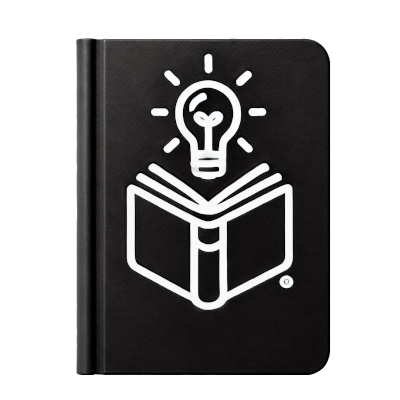
Overall Benefits
Overall, the use of video resources like Jigabot has the potential to significantly improve the quality of education by providing teachers with opportunities for self-reflection and improvement, and by providing students with more personalized and engaging learning experiences. As technology evolves, video resources will likely become an increasingly important tool for teacher professional development and student learning.
Three Examples
One: “Flipped” classroom model: Teachers can record their lessons and make them available to students to watch at home, freeing up classroom time for more interactive activities. A study by the University of Washington found that a flipped classroom model improved student achievement and engagement.
Two: Teacher self-reflection: Video recordings can be used for teacher self-reflection, allowing educators to watch their own lessons and identify areas for improvement. A study by the University of North Carolina found that teacher self-reflection led to improved instructional practices and student achievement.
Three: Peer observation and coaching: Teachers can use video to record their own lessons or to observe and provide feedback on their peers’ lessons. A study by the University of Wisconsin-Madison found that peer coaching with video feedback led to improved instructional practices and student achievement. Overall, the use of video resources in education has been shown to have a positive impact on student outcomes. By allowing teachers to reflect on and improve their own practices, as well as providing opportunities for collaborative observation and feedback, video resources can help to enhance the quality of instruction and ultimately improve student achievement.
Conclusion
In conclusion, video resources like Jigabot can provide teachers with a powerful tool for professional development and student engagement. Through self-evaluation, increased student engagement, and collaboration, teachers can use video resources to develop new strategies and techniques, enhance their teaching, and build a stronger professional network.
Resources
1. “Video-based teacher professional development and its impact on student achievement, teacher practice, and classroom discourse” by H. Gaudin and J. Chaliès – Published in 2020(
ERIC)(HKU Scholars Hub).
2. "Effect of Feedback with Video-Based Peer Modeling on Learning and Self-Efficacy," Peer reviewed PDF on ERIC, Eghterafi, Wadi; Tucker, Mary C.; Zhang, Icy; Son, Ji Yun – Online Learning, 2022
3. "Using Video Enhanced Mobile Observation for Peer-Feedback in Teacher Education," Peer reviewed Direct linkDirect; Baran, Evrim; AlZoubi, Dana; Bahng, E. J. – Journal of Digital Learning in Teacher Education, 2023
4. "Learner Engagement with Instructor-Generated Video", Peer reviewed Direct linkDirect; Aron Truss; Karen McBride; Hannah Porter; Valerie Anderson; Geraldine Stilwell; Christina Philippou; Andy Taggart – British Journal of Educational Technology, 2024.
5. "Using Visual Representations and Varied Context in Instructional Videos: Effects on Memory and Transfer", Direct linkDirect; Aaron John Dewald – ProQuest LLC, 2023
A Teacher's Aid
More than video benefits

1) Teleprompter. Sometimes you need to deliver a message, and it needs to flow just right the first time. The solution? Write your remarks, and read them! Use a Jigabot with a tablet and app, as a teleprompter that follows as you walk around your classroom. Want to start and stop the app on que? That's available too!'

2) View your PowerPoint slids--while mobile. Dynamic teaching requires, well, dynamics of movement. This is engaging for students, and allows teachers to interact better. What if a teacher wants to also see their PowerPoint slides from wherever they are in the classroom? That's where Jigabot can help. Use appropriate Jigagbot accessories to place a laptop on the Jigabot, so that it follows the teacher around the classroom. Need to forward a slide remotely? There are remotes for that!'

3) Keep Your Speaker in the Spotlight. Sometimes a subject needs to be spotlighted. But do you really have enough trustworthy resources to handle the light—for 20 straight minutes? That's where Jigabot can also help. Offload the monotonous tracking while maintaining the quality of the tracking. And keep everyone's attention on the highlighted speaker!

4) View your app as you teach. Perhaps you're running a timer. Perhaps you just need to see the image that is being streamed to your class. Have your phone continually face you so that you can see it when you need it. Need to control your smartphone while around in the classroom? There's a watch for that!'
What makes a Jigabot so Easy to Use?
1) One button simplicity.
What do you have to do to turn on the Jigabot device and start it tracking? Just press the power button ON. What do you need to do to make it follow you? Just attach a Dot (or Dot Lanyard), and that's right: press a single button!
2) No app required.
We have an app, but 99% of people never use it. That's because it is totally unnecessary for 99% of what you'll do (that is, walking in front of the device.) No need to sync a device either, so you really don't need an app. Just use your own apps, and don't worry about learning any new steps or complicated technology!
3) No configuration necessary.
That's right. Just turn it on and away you go! No worrying about this, that, or the other. Just attach your camera, face it forward, and record! Schools tell us that they once bought XYZ competitor's units, and that they sit in the closet because they are too complicated to use. Then they tell us "we love your devices, and actually use them!"
4) You can use your own laptop, camera, smartphone or tablet.
After all, you're already used to them. And they don't have to "plug into" the Jigabot device or anything like that. So you can just do what you normally do with your own devices and software!
5) No training is required.
Although we're happy to provide training, when you realize that we are literally showing you how to turn on a button or two, you'll see that the product is INTENTIONALLY simple. No complex training required.
6) No big user guide.
There is a Users' Guide, but it's only a few pages long, and its mostly pictures. We believe in "simplicity on the other side of complexity," and we've done the work for you. So just enjoy! There's no other competitive product as easy to use as this one!'

10-Day Money-back Guarantee
12-Month Service Warranty
For purchase options and pricing:
Call: 801-369-6622 Text: 801-369-6622
Copyright 2025, Jigabot LLC. All rights reserved. (801) 369-6622